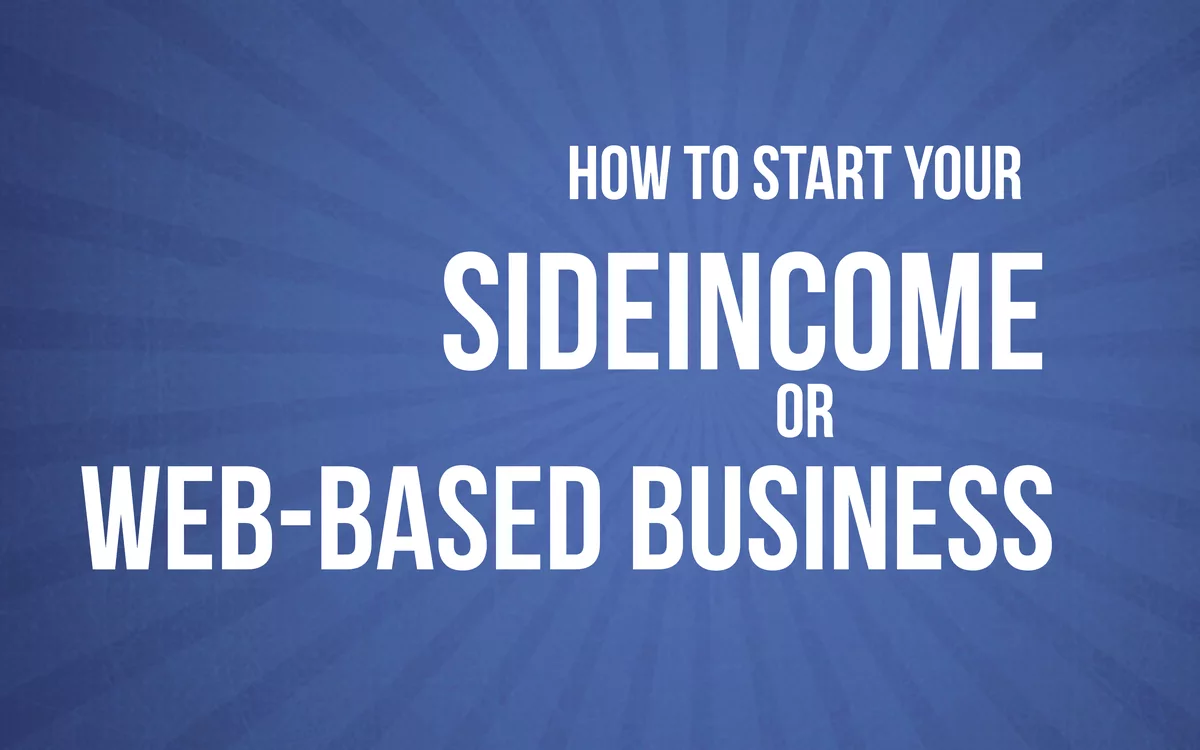How to start your online business or side income website
Disclosure: The links on this page are affiliate links. This means that I earn money when you click the links and start your blog without any extra cost to you 🙂
I have been doing business online since 2004 and still enjoy doing so, and I love showing others how simple it is.
When starting an online business or sideincome website you need to have a few key pieces in place before the start.
We start with something unexpected and something a lot of people overlook.
The most important tool to help you manage security and something I suggest you even use in your personal life is a password manager.
To remember all passwords you setup can be a hassle and I strongly discourage using the same password everywhere due to that if someone find your password out they get access to all your content and it also makes your easier to hack.
My goto tool here is Bitwarden. It is free and easy to setup and it can be added as an add-on in your browser, a desktop app for both windows, Mac, Linux and your phone. This tool will be invaluable later on as you will discover and make you a lot safer online.
You can find and read about this tool Here
Now that you have taken care of your own safety you can carry on.
What tools are needed, what services are needed and also what are you going to offer?
Is it content-based offerings, video-based offerings, service-based offerings or product-based offerings?
Maybe a combination of all or some of the examples above?
The base for all of the examples above is your website, this is going to be your main thing that will expose your offering to the world.
Of course you can start with only a social media account, a free blog or a YouTube channel. But to be serious about this then you need to setup a website with a custom domain that will give you an identity online.
You need to convince people that will come across your content that you are a reputable source and that your content is the real deal to be successful.
One key advice is to write about something you like and have knowledge about, this to make it more effortless and natural sounding for the people that come to your content.
So start brainstorming on what your name for your website is going to be and try to go about it from the perspective of what you are going to offer.
A few examples:
If you would write about cooking and food – foodforthoughts.com or cookingheaven.com
If you would write about knitting –
knittingheaven.com or apieceoffabric.com.
This are just a few examples to get you started, I myself write about starting and running a web business so I did get: thewebbizguy.com domain for my blog.
My suggestion is to go for a .com domain or if you can’t find the domain with .com, try to go for a .co or .net domain instead.
This is to improve your discoverability when people search for the content you write about.
Don’t obsess over the name, choose something pretty easy to remember and if you would like to buy hosting for the website at the same time I would suggest checking the offerings at hostinger.com.
While brainstorming your domain name, there are a few things that you should remember. The domain name is going to represent you, and your brand/company, so make it:
- Short – The domain name should be short enough so that your audience can read it and remember it easily.
- Effective – Despite it being short and straightforward, your domain name should be catchy enough to attract attention. It should interest the target audience so that they would like to open the link and see what’s inside.
- Descriptive – The domain name should easily give away what it is that you offer or what the website is all about
- Unique – Make it unique so that your brand/company stands out amongst your competition
I bought my domain together with hosting at hostinger.com and the domain was free when I prepaid for 12 months or more. Check out the deal Here.

Set Up Instant Web Hosting On A Brand New Domain Name…
Step One:
Click on the button labeled “Claim Deal” and pick the most popular plan: WordPress Premium, and choose 12 months to get a free SSL certificate and a free domain.
Step Two:
Fill in the required information in the box and your bankcard number and hit “Submit secure payment”
Choose 48-Month For The Best Deal
This Step Should Cost Between $38.28 (12-month plan) And $143.52 (48-Month Plan) If You Followed The Steps Correctly
Do I really need Web Hosting?
I will be very straightforward with this answer. If you are looking to do serious business, yes! You might have to spend money.
A particular initial investment is almost always necessary if you’re looking for fast, effective, and high-quality results. The more you invest in generating, creating, and developing a business, the easier it will be to obtain the desired results.
Where do I go from here?
When you have bought your domain and hosting the next step is to setup email. This is going to be pretty easy in hostinger, just go HERE and follow the prompts and setup a contact email.
When that is done you can start thinking about what other tools you would need.
I am a bit lazy so I myself like tools that makes my life easier so the next tool is a content management tool and here I use Publer.
Publer you use to manage your WordPress blog and your social media accounts with from one single location and that is a timesaver if any!
It contains a lot of nifty features packaged in one single tool and I have wrote about it HERE and also made a review Here.
Now the fun begins!
Go to your Host dashboard for example at hostinger.com and setup a WordPress blog
Use your password manager and generate a really good password for your blog and be sure to save it so that you can fill that in when you login later on.
When that blog is installed, log in to the adminpanel and familiarize yourself with the adminpanel.
In the panel that comes up
On the left side in the menu, hit “Appearance” and “themes”.
Towards the top you have a button with ” install theme” hit that and write kadence in the search field.
The top result is the one you should go for. It is a free WordPress theme that has really good starter themes that will save you a lot of time when setting your website up. Ofcource it has a Pro version that is very affordable HERE
Next follow the omboarding instructions and fill out information and change already installed content to your liking and hit save regularly.
If you want a custom logo you can use THIS service to make one for your blog.
Save the image as a .PNG file and proceed to the next step.
Go to PNG to webp converting Here and upload your logo and convert it to .webp file instead.
Download it to your computer and upload it to your WordPress blog as your website logo. Be sure to give it an alt name with your blog name and hit save.
Now to some key plugins I recommend that you install and that is:
- Independent Analytics
- Antispam Bee
- QuickWebP
- WPvivid Backup & Migration
- Headline Analyzer
- Sassy Social
- Litespeed Cache (if you use hostinger or litespeed based hosting)
- Kadence Blocks (if you use Kadence theme)
- Free Assets Library (free images and videos search)
These are my recommended plugins that I use on my own blog and love.
Be sure to setup all the installed plugins, guides can be found in each plugins panel or by googling for them online.
When finished with the setup, tap yourself on the shoulder and tell yourself how good you are, congrats to your new website and a new chapter in your life!
Welcome to the web business world!