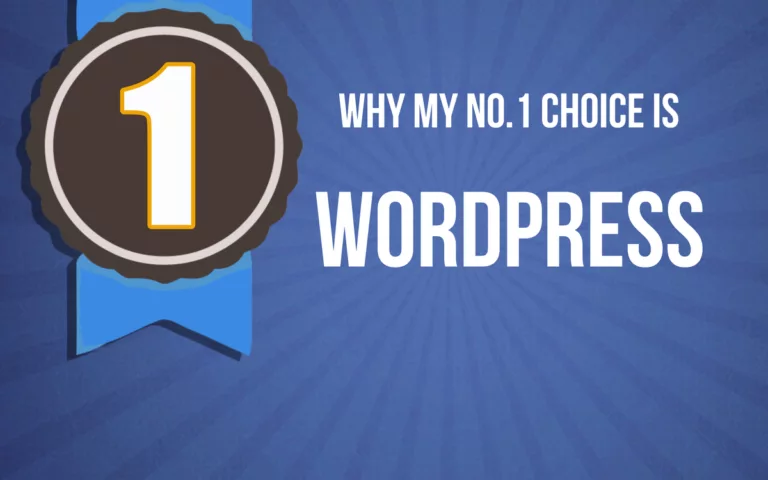How to create your own website for business
Disclosure: The links on this page are affiliate links. This means that I earn money when you click the links and start your blog.
Have you always wondered how to create your own website for business?
The funny thing is that it can be really easy but it can also be really hard. It depends on what direction you take when you start.
As I have told you in my last post, my number one tool to use is WordPress, and if you choose to use that it is gonna be really simple! Just pick your hosting, our recommended hosting for this is hands down Hostinger.
If you choose at least a 12-months plan over at Hostinger you even get a free domain name and SSL, and SSL is really important both for trust and for safety.

When that is out of the way the really fun work starts!
Install WordPress and after you have filled in all the details you log in to the dashboard of your brand new WordPress-powered website.
Head over to “Appearance” tab and click “Themes” and at the top of the page choose “Add New”. In the searchbox you type in: “Kadence” and hit enter.
Install the theme with “Kadence” as the name, follow the prompt and install “Starter templates”. Choose “Gutenberg Blocks”. When that is finished, go ahead and choose a starter that you like and hit install.
If you like the look of the “Kadence” theme I really recommend heading over to their website and signing up for the Pro plan they offer
When that is finished you will have a website with demo content on it. Change the logo, text, and images to what you want to have for your own business.
When you are finished with tweaking your website you will have a really nice, mobile responsive, and fast loading business website that you can be really proud of!