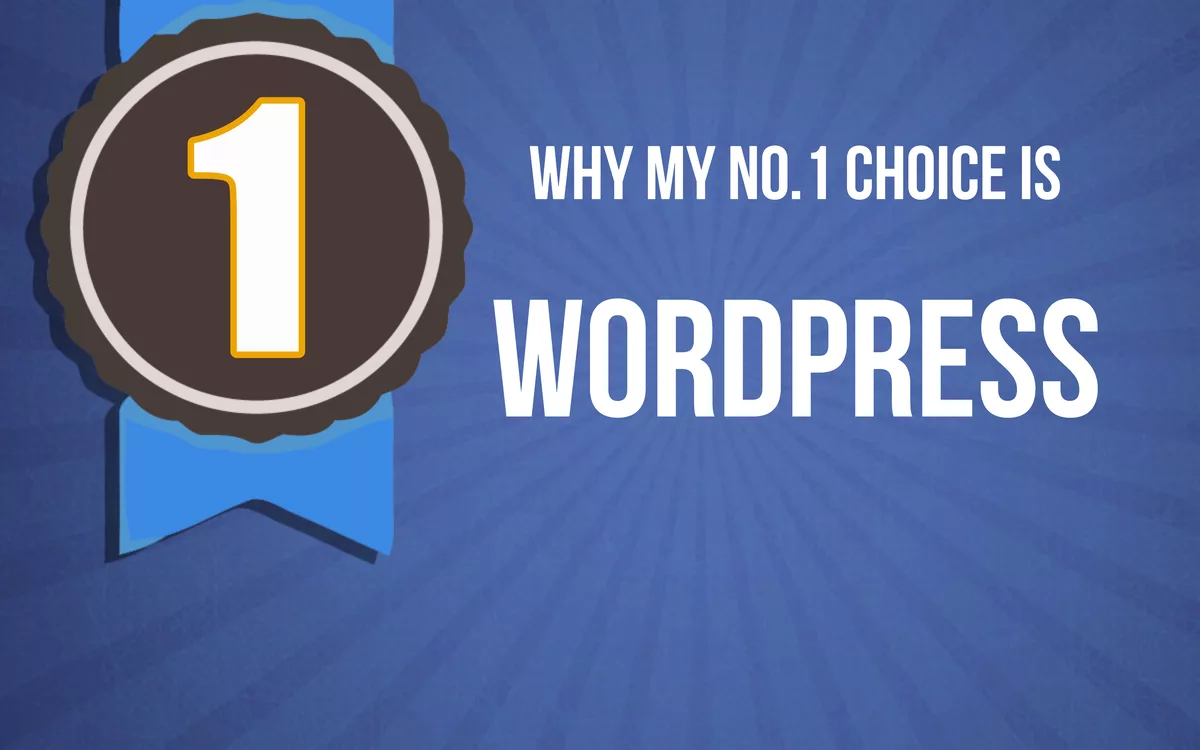Why my number one choice is WordPress
I have always discussions about what content management system or CMS to use for your website, and I always promote what I consider to be the best one. My number one choice is WordPress and has always been that.
The opinion on what CMS or content management system to use for your website depends on who you are asking and to make matters worse, it sort of depends on what your goals are with your website.
But my experience after trying every CMS that counts out there for my own website has always been and still is WordPress.
The reason behind that is the vast number of ways you can use your website and the way you can modify the look.
I am a developer that can make custom-builds in almost any language and can use almost any tool when running a website.
But I need simplicity, speed, and I can still make custom changes to a system I know will always work.
Also, if you look at the facts, almost 40% of the websites on the internet are using WordPress for their website management.
People that say WordPress is only good for blogs have not done their research. Websites like Sony Music, TechCrunch, and even Microsoft News use WordPress. The look of the websites mentioned does not give away that WordPress is used.
People out there that tell you that WordPress is a bad fit because of speed have never done any serious work with WordPress.
They only want to promote their own thing that will lock you in with them. I know for a fact that with small means, your website can be really fast.
It all comes down to choosing a good Web hosting company, installing a few good plugins, and optimizing the site’s images and JavaScript. That is not rocket science and guides for that can be found free almost everywhere such as on YouTube, WPbeginner, or just Google it. You find plenty of guides if you do.
My 2 cents in this matter is, use Hostinger for your WordPress-powered website. They are affordable, have good support, and the websites hosted on their platform loads really fast without much optimization other than their own caching plugin that will be installed on your WordPress website. If you do not believe me, check my website in GTmatrix.
So let me put it this way..
- Choose a good web hosting company
- Install WordPress
- Choose a good theme for your website
- Add good reliable plugins that solve problems or tasks you need help with
- Finally, fill it with whatever content you want.
I am certain that you will be extremely happy you choose WordPress as your CMS.
Hope this will help you decide. The best part is that if you are not happy, change it to WIX or anything else for that matter. At the end of the day, it is up to you to choose something you will feel comfortable with and that solves your needs, not anyone else needs, period!