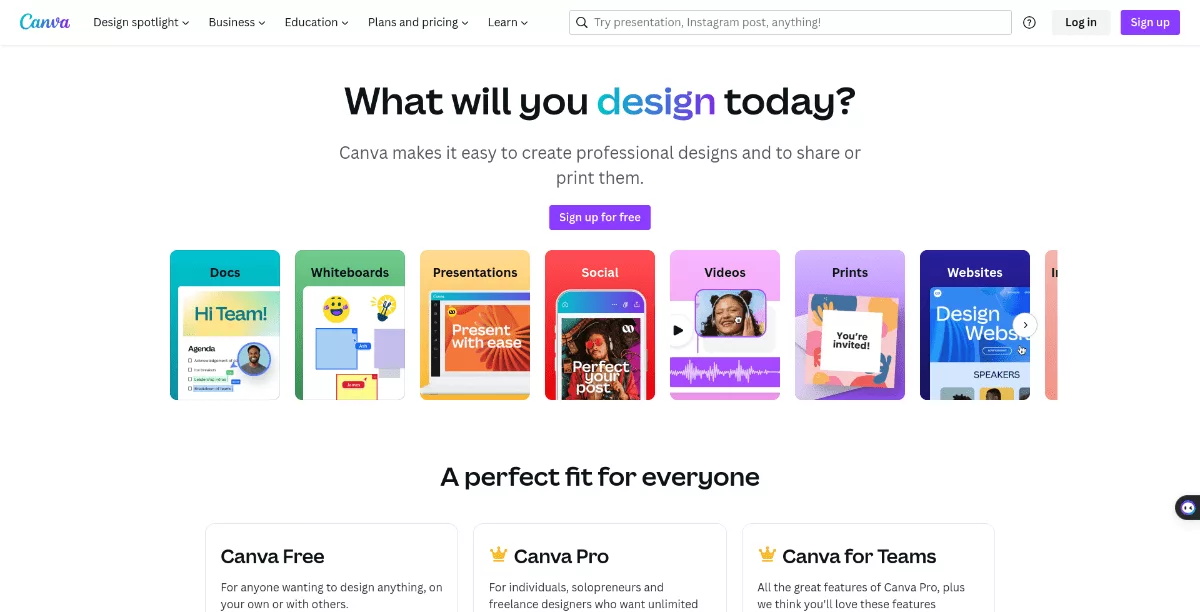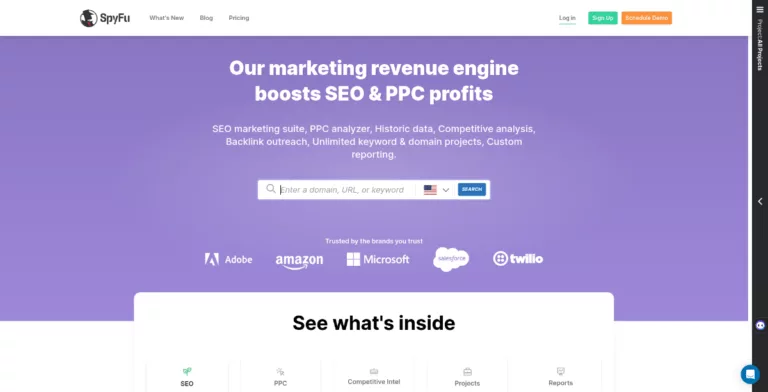Canva: A Visual Graphical Creation Suite for Everyone
To be able to swiftly create a graphical element, logo, or product image with custom text will save both time and money. Canva, a visual graphics creation suite for anyone. To be independent of a graphical designer can also be a boost to your productivity flow and everything mentioned will add up on the positive side for your business going forward.
Disclosure: The links on this page are affiliate links. This means that I earn money when you click the links at no extra cost to you and will go towards my work delivering good content to you.
So what is Canva then?
Canva is a free-to-use online graphic design tool that allows users to create a wide range of visual content such as social media posts, presentations, posters, videos, logos, and more. It is a powerful and user-friendly platform that offers thousands of templates, images, fonts, and other design elements to choose from. Canva is used by individuals, businesses, educational institutions, and non-profit organizations worldwide. It also offers a range of features designed to allow teams of all sizes to collaborate with ease. Canva is an excellent tool for companies looking to create high-quality content quickly and efficiently.
Here are some ways you can use Canva:
- Design high-quality content for any format: Canva offers simple visual content creation tools that allow the whole team to create high-quality content for any format quickly. Users can choose from thousands of free templates or create their own designs from scratch.
- Build your brand: Canva helps users manage their brand assets, maintain consistency, and help their team stay on brand with every new design. Users can store assets, and manage multiple brands, projects, marketing, and sales collateral from anywhere in the world.
- Run better brainstorms and workshops: Canva allows teams to bring ideas together from anywhere to unleash ideas in an inspiring, visual format and ideate in real-time.
- Improve collaboration: Canva allows team members to collaborate on designs, allocate tasks, get approvals, and publish directly from the platform.
- Plan and schedule: Canva allows users to create multi-channel campaigns with a built-in content publishing workflow, a social media calendar, and advanced insights.
- Engage your audience: Canva allows users to use the power of visual communication to turn complex information into simple visuals to win over their audience.
- Manage all your team’s assets: Canva allows users to easily locate the latest design files with one central place to manage their digital content.
- Boost design productivity: Canva removes the need to wait in line for design resources and frees up the creative team to focus on bigger work.
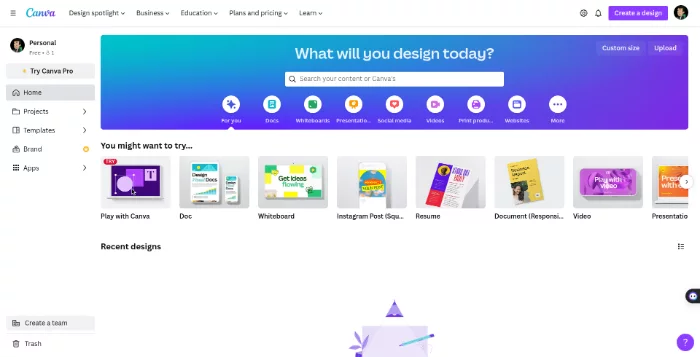
Canva offers a free plan that contains the following:
- drag-and-drop editor for easy customizations
- 250,000 free templates across various design types such as social media posts, presentations, letters, and more
- access to 1 million free photos and graphics
- AI-powered design tools
- 5GB of cloud storage for your designs
Canva also offers a PRO plan starting at $14.99/month. This plan is ideal for individuals, solopreneurs, and freelance designers who want to create professional designs with ease and scale their productivity.
Here are some ways You can use Canva:
- Design high-quality content for any format: Canva offers simple visual content creation tools that allow the whole team to create high-quality content for any format quickly. Users can choose from thousands of free templates or create their own designs from scratch.
- Build your brand: Canva helps users manage their brand assets, maintain consistency, and help their team stay on brand with every new design. Users can store assets, manage multiple brands, projects, marketing and sales collateral from anywhere in the world.
- Run better brainstorms and workshops: Canva allows teams to bring ideas together from anywhere to unleash ideas in an inspiring, visual format and ideate in real-time.
- Improve collaboration: Canva allows team members to collaborate on designs, allocate tasks, get approvals, and publish directly from the platform.
- Plan and schedule: Canva allows users to create multi-channel campaigns with a built-in content publishing workflow, a social media calendar, and advanced insights.
- Engage your audience: Canva allows users to use the power of visual communication to turn complex information into simple visuals to win over their audience.
- Manage all your team’s assets: Canva allows users to easily locate the latest design files with one central place to manage their digital content.
- Boost design productivity: Canva removes the need to wait in-line for design resources and frees up the creative team to focus on bigger work.
Conclusion:
Canva is a powerful tool that caters to both individuals and teams. So in my opinion regardless if you are a student, teacher, solopreneur, or part of a larger organization, Canva provides the resources and features necessary to bring your creative visions to life. We have it as one off our 13 essential tools or services for our business, you can read about it Here
-
Value for money
-
Ease of use
-
Features
-
Customer support
-
Likelihood to recommend